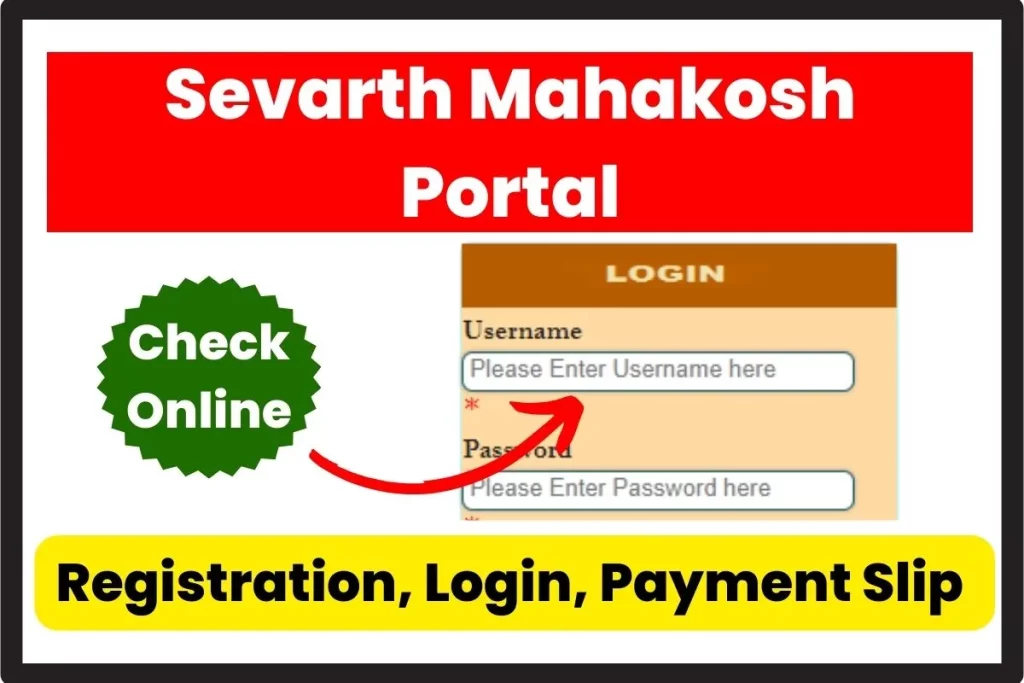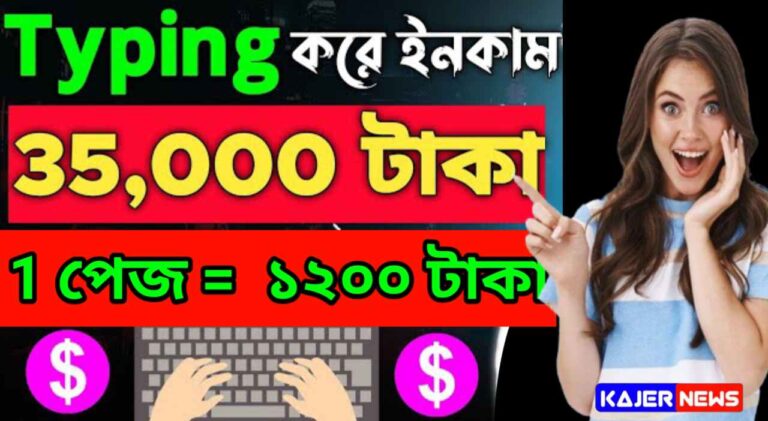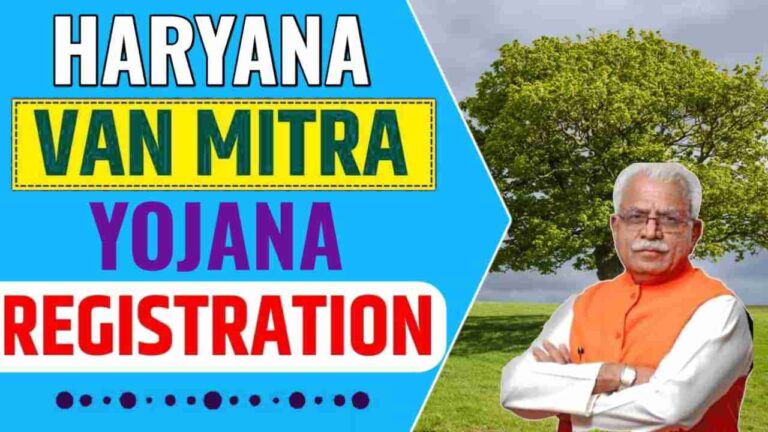Sevarth Mahakosh Payment Slip Download 2024, Registration, and Login Details @mahakosh.gov.in
Mahakosh Sevarth:- The Maharashtra Sevarth Portal, also known as the Sevarth Mahakosh Portal, was launched by the Maharashtra government.
Employees of the Maharashtra government can profit monetarily from a variety of sources through this online portal. Government workers can easily access features like viewing and downloading their pay stubs and wage information through the Sevarth site.
The website mahakosh.gov.in also offers a number of other home services, such as access to the payroll module and other resources.
The Maharashtra DTE Portal is now open for applications to diploma programmes.
On this website, users can access the most recent information provided by the Maharashtra State Government, including their salary slip, GPF slip, and pay slip.
Pensioners and government employees in Maharashtra can easily check their details from the comfort of their homes using this user-friendly service. Please read on for more specific details regarding the Sevarth Mahakosh Portal.
About the 2024 Sevarth Mahakosh
This website was launched by the Maharashtra State Government in an effort to streamline and modernise the day-to-day operations of the state’s enormous public service sector, which employs over 19 lakh people. For the several ministries and agencies of the Maharashtra state government, this website provides a complete digital platform.
The Aaple Sarkar Portal: Sign up, Sign in, Apply
It is made up of five separate parts that are all intended to work together as an integrated system to effectively perform various jobs. Payroll, Loans, Advances, DCPS & NPS, GPF Group-D, and Niwruttivetanwahini (Pension) are some of these components.
The website also oversees mechanisms for budget allocation, estimating, and monitoring, which makes it easier to effectively handle costs associated with salaries and pensions.
Details about the Maharashtra Sevarth Portal in Highlights
Name: Sevarth Mahakosh Portal Department: Finance Department of the Maharashtra Government State: Maharashtra Similar Portal: Aaple Sarkar Beneficiaries Government Workers’ and Pensioners’ Goal Mahakosh Portal for Government Employees and Pensioners https://mahakosh.gov.in/m/ Maharashtra Department Finance Department of Maharashtra State
Offerings from Sevarth Mahakosh
The following are the services that Sevarth Mahakosh provides:
Payroll Package for Employees (Sevaarth)
BEAMS stands for Budget Estimation, Allocation & Monitoring System.
The system for accounting government receipts (GRAS)
Service Book Status – Pay Verification Unit (Vetanika)
DCPS, or defined contribution pension scheme
Treasury Net Management System (Arthwahini)
MIS for Expenditure & Receipts (Koshwahini) Old Pension Scheme (Nivruttivetanwahini)
Sevarth Mahakosh Portal Features
There are several noteworthy characteristics available with the Sevarth Mahakosh, such as:
access to the pay stubs for each month worked.
Access different financial statements online.
An intuitive dashboard offering a thorough summary of financial transactions and activity.
the capability for staff members to create electronic receipts for payments made via the portal.
Online bill payment options are available for utilities, phone, and water bills.
Easy leave administration that lets staff members plan their time off and keep track of their remaining leave balances.
Pensioners have online access to examine and modify their accounts.
a website that tracks the money coming in and going out of the state government.
Group-D workers have online access to administer and check their General Provident Fund (GPF) accounts.
assistance with loans and advances that have been approved by the state government.
How to Sign Up for the Sevarth Mahakosh Portal
Start by going to https://mahakosh.gov.in/m/, the address of Sevarth Mahakosh’s official website.
After that, the website’s homepage will show up on your screen.
Mahakosh Sevarth
Select the “Register” option.
You’ll see the registration form on your screen.
Fill out the form completely, making sure to include your name, department details, email address, and mobile number.
Create your password and user ID next.
To finish the registration procedure, enter the captcha code as shown and click the “Register” button.
How to Access the Sevarth Mahakosh Portal and Log in
Please complete these steps in order to log in to the Sevarth Mahakosh portal:
Start by going to https://mahakosh.gov.in/m/, the official Sevarth Mahakosh website.
The home page will appear on.
Look for the “Login” button and click it.
You’ll be sent to the login screen.
Choose the relevant user type (e.g., Employee, Pensioner, or Department Login) from the list of alternatives.
Enter your registered User ID and Password here.
To access your account, enter the captcha code that has been provided and click the “Login” button.
Oneyojana on the Seventh of Mahakosh
How to Download the PDF Statement for Sevarth Mahakosh Payment Slip
Use the Sevarth Mahakosh Portal to download your Sevaarth Payslip & Payment Statement in PDF format by doing the following steps:
Start by going to https://mahakosh.gov.in/m/, the official Sevarth Mahakosh website.
It will show the website’s home page.
On the “Login” button, click to open your account.
The screen will display the login page.
Choose between the following user types: Department Login, Employee, or Pensioner.
Input the captcha code, your password, and your user ID.
When prompted, click the “Login” button to access your registered account.
Select the “Payment Slip View & Download” option after logging in.
There will be a new page opening.
Input the necessary information, such the month.
You will see the Salary Payment Slip on your screen.
To save it in PDF format, click the “Download” button.
Lastly, print the PDF file you obtained for future use.
How to Download a GPF Slip for Payment
Please take the following actions to download the Payment GPF Slip for 2023 from the Sevarth Mahakosh Portal:
Start by going to https://mahakosh.gov.in/m/, the official Sevarth Mahakosh website.
The home page of the website will load.
The login page is located on the homepage.
Choose between the following user types: Department Login, Employee, or Pensioner.
As requested, enter your password, user ID, and captcha code.
In order to access your registered account, click the “Login” button.
Find and select the “GPF statement” option after logging in.
Input the required GPF information along with any other pertinent data.
In order to view and download your Payment GPF Slip for the year 2023, finally click the “Submit” button.