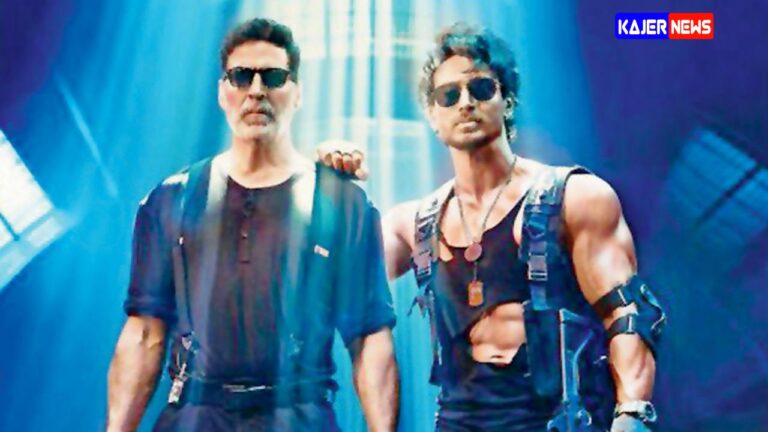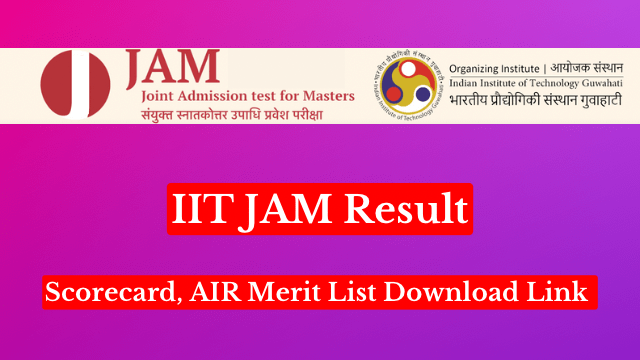Parimarjan Portal – Features, Documents Required, parimarjan.bihar.gov.in
Parimarjan Portal of the Land Revenue Department, Government of Bihar, allows landowners in Bihar to amend their land record details. Check out the features, benefits and services at https://parimarjan.bihar.gov.in/
Parimarjan Portal
Residents and landowners in Bihar can access their land record data through Parimarjan Portal. To amend the land register, they have to access a separate portal. The Government of Bihar has an online portal to amend entries in the digitised Jamabandi Register.
Citizens can now check the Jamabandi records of all 573 Anchals in Bihar through the Ministry Portal. Raiyat can now view the details of Jamabandi from the comfort of their home. Following feedback from the residents of Bihar, Jamabandi may need to be improved.
Parimarjan Portal has been set up to expedite this work by enabling Raiyat to submit applications online to the department seeking necessary corrections in Jamabandi records, while the district officers should ensure that the details are submitted through the portal.
Bihar Ration Card KYC
Features of Parimarjan Portal
Parimarjan Portal has several useful features.
Parimarjan Bihar Portal has easy navigation facility which allows users to access the required section of the portal in just a few clicks. Through this portal, applications for correction of land records in Bihar can be easily submitted online. The ‘Application Format’ section of the
Parimarjan Bihar portal allows users to download the affidavit and correction application forms with a single click. The downloadable applications include Bihar Land Records Rectification Application, Property Tax, Digitized Jamabandi Data, etc.
Parimarjan Bihar Portal has an Instructions tab on its homepage. Users can navigate to this section to find the user guide for online rectification requests, which will help them avoid making any mistakes in their application.
users can submit land records rectification applications online through Parimarjan Portal.
users can also check the status of their rectification through the same portal.
Application forms for various rectifications can be downloaded.
Parimarjan Portal
Documents required for rectification on Parimarjan Portal
There is a list of documents to be uploaded along with the rectification request.
Application in the prescribed format.
Self-attested certified copy of decision in mutation case.
Self-attested copy of correction certificate.
Attested copy of Bragaan receipt.
Self-certified copy of last definitive Hatiyan.
Self-declaration in desired format.
Self-certified copy of decision in case of mutation.
How can I correct old Land Register entries in Parimarjan Portal?
As you know, Parimarjan Portal allows users to correct old land records from the comfort of their homes. Online record correction on Bihar Parimarjan Portal can be done using the following steps:
Visit the official portal of Bihar Bhulekh.
On the homepage of the website, select Parimarjan.
You will be redirected to the official page of Parimarjan Portal.
Then fill in the details like your name, email id and the correct number.
After that, you will receive an OTP for the verification process.
Enter this OTP and enter the relevant details in the Property Details section.
Now, scroll down and select “Correction of Old Digitized JAmabandi” from the drop-down list in the “Application Category” section.
Next, you will need to upload your receipt and click “Submit”.
To understand the process of submitting your correction request, use the instructions link that appears as an option in the top menu.
Requests for rectification of old documents will be forwarded to the authorities.
How do I track my application on Parimarjan Portal?
Here are the steps to track your application on Parimarjan Portal:
Visit the official Parimarjan Portal of the Government of Bihar.
On the homepage, you need to select “Track your application” at the top corner.
Click on “Jamabandi” or “Record Rights”.
Once you click, the page will redirect to another website.
Enter the relevant details like Application ID and click on “Track Status”.
The website screen will then display the status of your application.